As stated in the previous post you will begin writing a draft today. Choose any subject that relates to this class and your new role as a parent. You can write about any aspect of having a healthy pregnancy, caring for a newborn, juggling school and parenthood, the importance of planning for college or a career etc. Just remember to follow the guidelines to protect your safety by not naming your baby, city, state or school district.
The following images will help walk you through writing a draft and publishing a post.
Please write a comment to me before leaving class today. I'd like to know what subject you are planning on publishing on this blog:)
 |
| Make sure you are logged in to this blog using your gmail address and password. Look in the upper right corner to log in and also start a "New Post". |
 |
| To save your draft click "save" then "close" in the upper right corner. |
 |
| To find your draft: log into blog, on GRADS Classroom Blog. Pull down arrow, click "posts". |
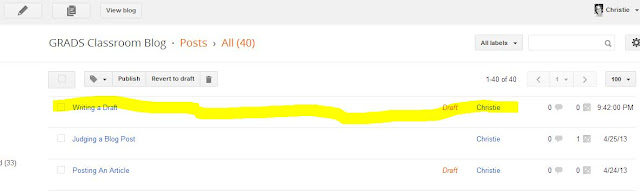 |
| Locate your draft, click "edit" under the title |
 |
| When you are ready to publish your article, don't forget to check your spelling, then "preview" so see if you like the layout. Then click "Publish". |
On May 7th you will finish and publish your post in the library. You may also work on your article outside of class.
On May 14th you will be making meaningful comments on your classmate's articles. My surgery went well but I can't return to work for 3 weeks. I plan on returning Monday, May 20th.
Email me if you have any questions: 2christiehickman@gmail.com

